How to Start Streaming: Your Ultimate Beginner’s Guide for 2025
So, you want to be a streamer? Welcome to one of the most exciting and dynamic communities in the digital world! The idea of sharing your gameplay, building a community, and potentially even turning your passion into a profession is a powerful motivator. But taking that first step can feel overwhelming. What hardware do you need? What software is best? How do you even go live? Don’t worry. This ultimate beginner’s guide for 2025 is here to walk you through everything, step-by-step, from zero to your very first live stream.
Step 1: Choosing Your Stage – Which Streaming Platform is Right for You?
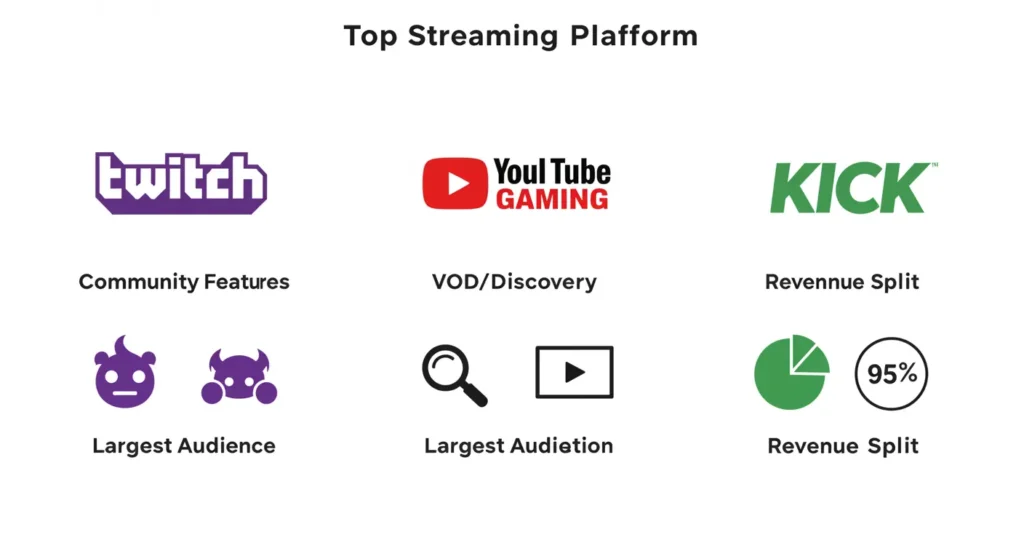
Before you buy any gear, you need to decide where your show will be broadcast. In 2025, the main contenders each have their own strengths:
- Twitch: Still the undisputed king of live streaming, especially for gaming. It has the largest audience, the most robust features for community interaction (emotes, channel points, raids), and a well-established monetization path for new streamers via its Affiliate and Partner programs. However, competition is incredibly fierce.
- YouTube Gaming: Backed by the power of Google, YouTube offers superior video-on-demand (VOD) infrastructure, meaning your past streams are easily searchable and can continue to attract viewers long after you’ve gone offline. Its streaming discovery can be better for new creators, and monetization is tied to the broader YouTube Partner Program.
- Kick: A newer platform that has gained significant traction by offering a highly favorable revenue split for streamers (95/5). It has attracted some major names and is building a dedicated community, but its audience and feature set are still smaller and less developed than Twitch or YouTube.
The Verdict for Beginners: Start on Twitch for its community features and gaming-centric audience, but immediately start uploading your edited stream highlights or full VODs to YouTube to build a discoverable archive of your content.
Step 2: The Essential Gear – Your Beginner’s Streaming Toolkit
You don’t need a multi-thousand-dollar studio to start. You can get a high-quality stream with a few key pieces of hardware.
The Brains: Your PC or Console
You need a machine powerful enough to run your game and encode your stream simultaneously. For PC streamers, a modern CPU (like an Intel Core i5/AMD Ryzen 5 from the last couple of years or newer) and a dedicated graphics card (like an NVIDIA RTX 3060 / 4060 or newer) are crucial. For console streamers (PS5/Xbox Series X), the console itself does the heavy lifting, but you’ll need a capture card to send the video to a PC for streaming.
The Voice: A Quality Microphone
This is the single most important piece of gear. Your audience can forgive mediocre video, but they won’t stick around for bad audio.
- Excellent Beginner Choice: A high-quality USB microphone like the HyperX QuadCast S, Rode NT-USB+, or Elgato Wave:3. They are plug-and-play and offer fantastic clarity. Avoid using a headset microphone if you can; the quality difference is massive.
The Face: A Good Webcam
Seeing your reactions is key to connecting with your audience.
- Excellent Beginner Choice: A 1080p webcam that can run at 60 frames per second (fps). The Logitech C922 Pro Stream or Razer Kiyo X are fantastic starting points that deliver a sharp, smooth image without breaking the bank.
The Light: Basic Lighting
A simple light can make a huge difference in your camera quality.
- Excellent Beginner Choice: A single “key light” like the Elgato Key Light Air or even a simple, affordable LED ring light. Position it in front of you, slightly above your eyeline, to eliminate shadows on your face.
Step 3: The Control Room – Choosing Your Streaming Software
This software is what takes your game, camera, and microphone feeds and broadcasts them to the world.
- OBS Studio: The undisputed king. It’s free, open-source, incredibly powerful, and highly customizable. It has a steeper learning curve but is the industry standard for a reason. This is our top recommendation.
- Streamlabs Desktop: Built on top of OBS, Streamlabs offers a more user-friendly interface with built-in themes, alert boxes, and widgets. It’s easier for beginners but can use more system resources and some of its best features are behind a premium subscription.
Step 4: Your First Scene – Setting Up OBS Studio
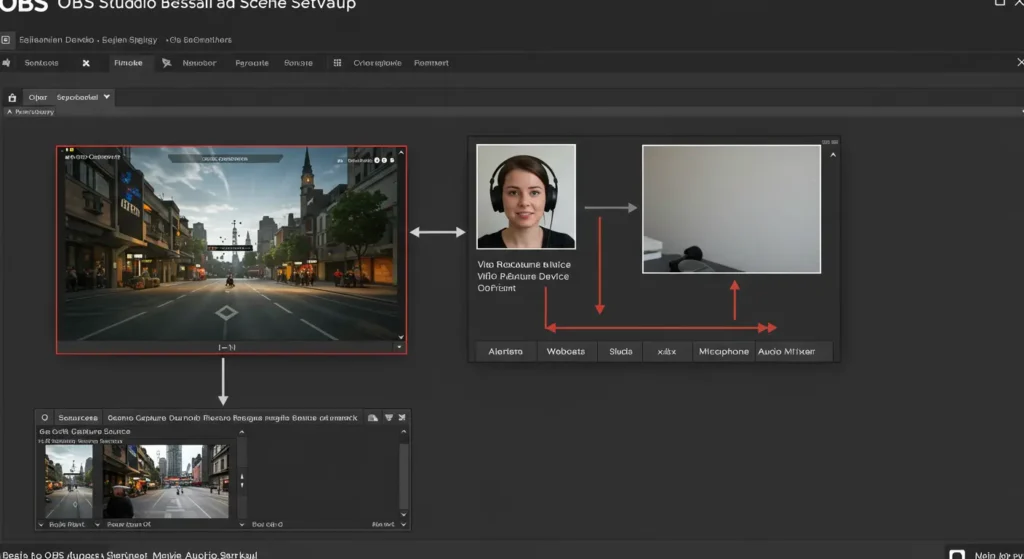
Once you’ve installed OBS Studio, you need to create your first “scene.” A scene is a layout of all the visual elements your viewers will see.
- Add Your Game Source: In the ‘Sources’ box, click the ‘+’ button, and select ‘Game Capture’. Set it to capture your specific game window.
- Add Your Webcam: Click ‘+’ again and select ‘Video Capture Device’. Choose your webcam from the list. You can resize and position this box anywhere on the screen.
- Add Your Microphone: Go to ‘File’ > ‘Settings’ > ‘Audio’. Under ‘Mic/Auxiliary Audio’, select your USB microphone.
- Connect Your Account: Go to ‘File’ > ‘Settings’ > ‘Stream’. Select your platform (e.g., Twitch), connect your account, and you’re almost ready!
- Set Your Output: In ‘Settings’ > ‘Output’, a good starting point for a 1080p 60fps stream is a Video Bitrate of around 6000 Kbps, using the NVENC (if you have an NVIDIA card) or AMF (for AMD) encoder.
Step 5: Going Live and Building Your Community
You’re ready! But streaming is more than just playing games.
- Talk, Even to No One: When you first start, you might have zero viewers. It’s crucial to get into the habit of talking and commentating on your gameplay as if you have a full audience. This is called “narrating your thoughts.”
- Engage with Chat: The moment someone types in your chat, acknowledge them! Ask questions, respond to their comments. Chat interaction is the lifeblood of a live stream.
- Be Consistent: Try to set a simple schedule (e.g., “I stream every Tuesday and Thursday evening”) and stick to it. Consistency helps people know when to find you.
- Don’t Obsess Over Numbers: Your viewer count will be low at the start. That’s normal for everyone. Focus on having fun and making your stream the best it can be for the one or two people who are there.
Frequently Asked Questions (FAQ)
- How do streamers make money?
- Beginners typically start with donations (via services like PayPal or StreamElements). Once they reach Twitch Affiliate or YouTube Partner status, they can earn money from subscriptions (viewers paying a monthly fee), platform-specific currency (Bits on Twitch), and running ads. Later, sponsorships and merchandise can become options.
- Do I need two PCs to stream?
- No. A modern gaming PC is more than capable of handling both gaming and streaming. A two-PC setup is an advanced configuration for professional streamers who want to offload all the encoding work from their gaming PC to ensure maximum, uncompromising performance.
- What game should I stream?
- Don’t just pick the most popular game (like Fortnite or Valorant), as these categories are extremely saturated. A good strategy is to pick a game you genuinely love that has a dedicated community but isn’t at the absolute top of the charts. This makes you more discoverable. Alternatively, stream what you love, regardless of viewers, because your passion will shine through.
Conclusion: Your Streaming Journey Begins Now
Starting a streaming channel in 2025 is more accessible than ever before. While the path to building a large community requires dedication, consistency, and a bit of luck, the initial steps are straightforward. By choosing the right platform, investing in a few key pieces of gear (especially a good microphone), and learning the basics of your streaming software, you can go from zero to live and start sharing your passion with the world. Don’t wait for the “perfect” setup. Your journey starts with a single click of the “Go Live” button.
Get More Streaming Tips at SpiritGlitch.com!
From in-depth gear reviews to advanced OBS tutorials and guides on growing your community, SpiritGlitch.com has everything you need to support your streaming journey. Check out our resources and start building your channel today!







